“I just wanted to create backup of my Exchange emails to Outlook PST format so I tried to export Exchange mailboxes. But all my requests stuck in queued status and nothing was exporting. Now, I am stuck and not able to create backup. Please suggest me a reliable and simple way to resolve New-MailboxExportRequest Queuedstatus without any data loss.”
The Exchange is Microsoft’s email server solution and collaboration platform deployed on Windows Server operating system. In simple words, one can say that it is a piece of software that runs on a server and manages all the data. The users can manage emails, calendars, contacts etc. with MS Exchange Server, It is one of the industry-leading solution adopted by small as well as large businesses.
MS Exchange provides various advantages of email service with the powerful capabilities of an on-premises server deployment. It is used by large enterprises to store, manage and secure all the emails and other data. Nowadays, no one can afford data loss as data acts as a backbone of any business or company. Similarly, Exchange users also take backup of their data in PST file format. This helps them to access their data in PST format if in case they lose their data. But while exporting emails to PST, they face issues when the run New-MailboxExportRequest commands. Therefore, in this blog, we are going to explain some simple and reliable tips and tricks using which the users can easily resolve error occurred while exporting Exchange emails to PST.
About Exchange New-MailboxExportRequestis Stuck in Queued Status Issue
When the Exchange user tries to export Exchange emails to PST, sometimes these requests are queued up and they remain there with Queued status. The users have to apply the different solutions to resolve it then only he/she can export emails to PST.
Methods to Fix New-MailboxExportRequest Queued Status
There are different methods using which the users can resolve the issue. Some of the tips and tricks are given below to fix queued status issue in Exchange.
Solution 1: Update to the Latest Exchange Version
Always try to keep Exchange server updated as it improves the performance and eliminates various issues automatically. Moreover, Exchange is becoming more flexible and robust in areas of security, management, performance, etc. Therefore, the users can check whether he/she has updated Exchange or not. If not, then he/she should update it and this might resolve New-MailboxExportRequeststuck in progress issue also.
Solution 2: Remove the New-MailboxExportRequest
The Exchange users should also try to remove the export request and then try to export them again to verify the results. The users can use the command given below to eliminate export request.
Get-MailboxExportRequest -Status Queued | Remove-MailboxExportRequest
Solution 3: Check Exchange Server in DAG Environment
The users can check whether Exchange Server is in DAG environment or not. If it is present in DAG environment then the user has to verify the DAG replication is in a healthy state and no issues persist related to DAG. Performing this method can also resolve New-MailboxExportRequest Queued issue in Exchange 2016, 2013, 2010.
Solution 4: Check for Application log
The users should also check if there are any events in the application log. The users can check this by running the cmdlet given below. This helps the user to find any vital information.
Get-MailboxExportRequest | Get-MailboxExportRequestStatistics -IncludeReport |fl
Solution 5: Smart and Reliable Method
The users can export Exchange emails to PST file format directly using an automated solution that is SysTools Exchange Export software. With this utility, the users can export various Exchange server mailboxes. This tool enables the users to migrate complete Exchange data including emails, contacts, calendars, tasks etc. to PST.
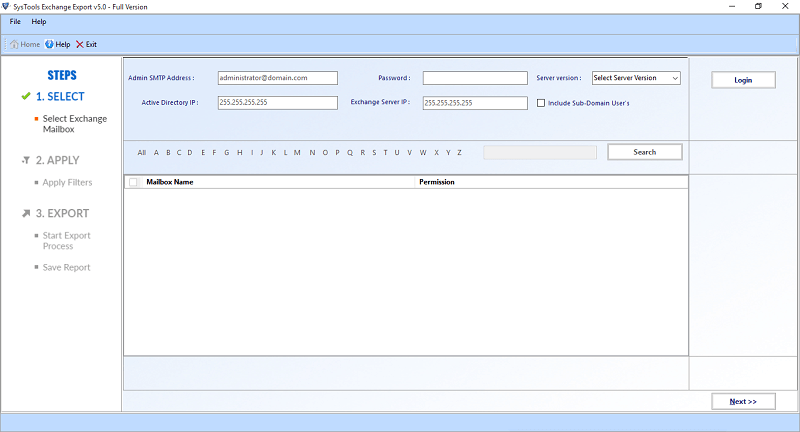
Moreover, the tool is designed with a user-friendly interface which makes easy for the users to work with it. The software is compatible with all the version of Exchange Server and Windows operating system. If you are using the export command and find out that the New-MailboxExportRequest is stuck in queued status then you can use this application to transfer your data.The software is integrated with many advanced features such as:
- The software maintains the folder structure while exporting mailbox
- The users can search Exchange mailbox within sub-domain with the help of the tool
- The utility allows the users to export only the selected mailboxes
- The users can also export data according to the specific date also by applying Date Filter
- The tool also auto-detect, scans and loads the Active Directory configuration
Final Words
Creating backup is very important to protect data from catastrophic conditions. Exchange users when creating backup by exporting Exchange mailbox to PST file format face various issues. One of the most common issues faced by the users is that their New-MailboxExportRequest queued up. As a result of which they are not able to create backup. Therefore, in the above section, we have explained some solutions using which the users can fix this issue. Moreover, it is always recommended to use a quick, reliable and automated solution that is SysTools Exchange Export tool. This will help the Exchange users to create backup by exporting Exchange mailboxes to PST in a hassle-free way.









